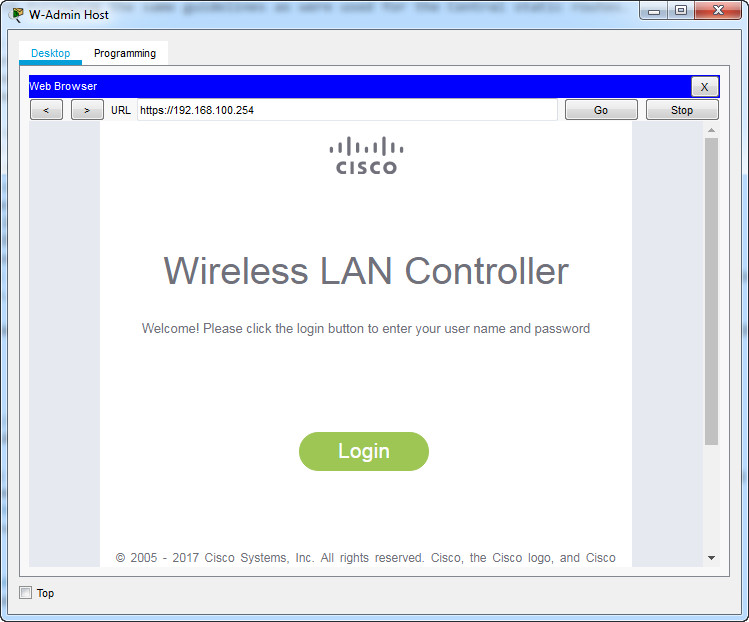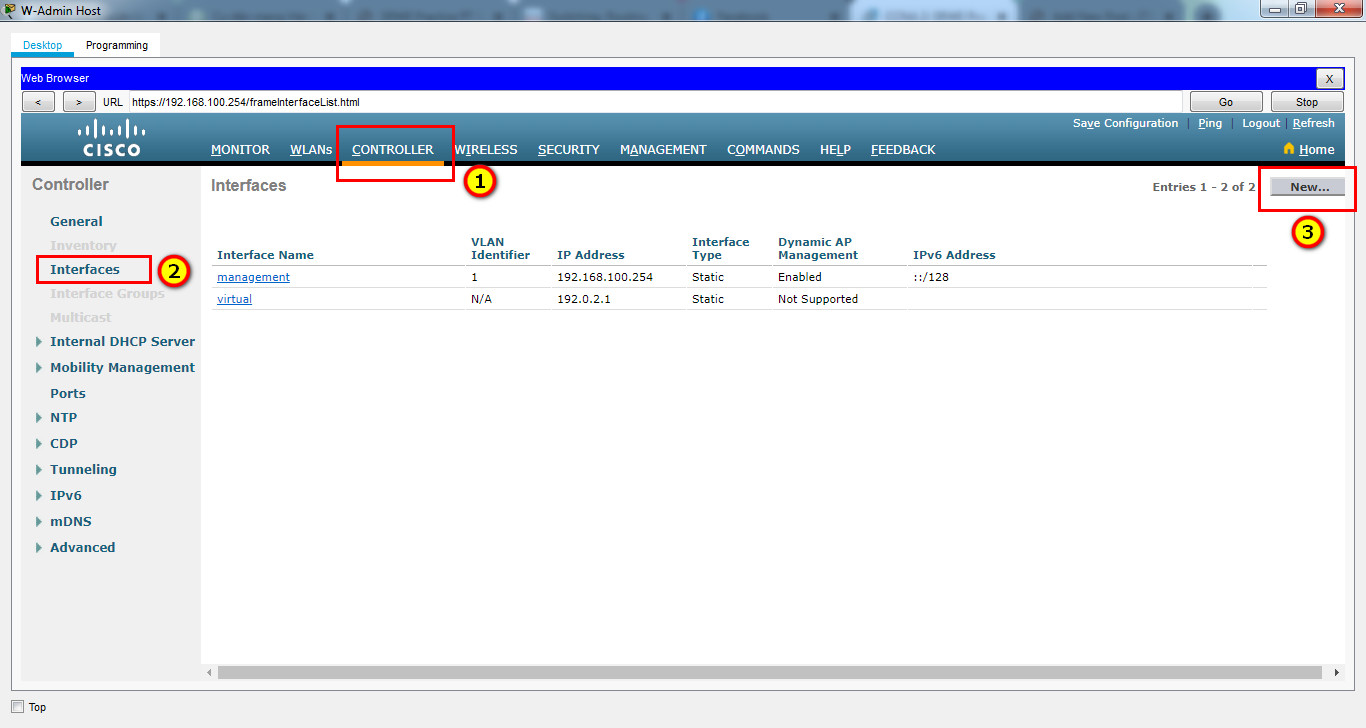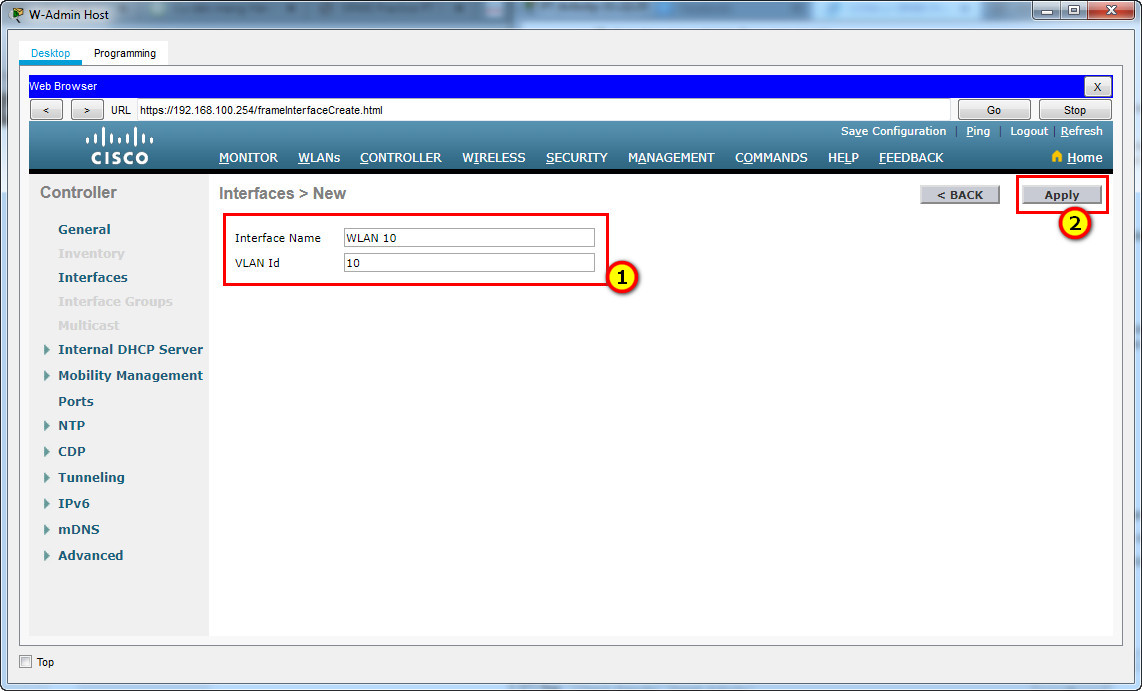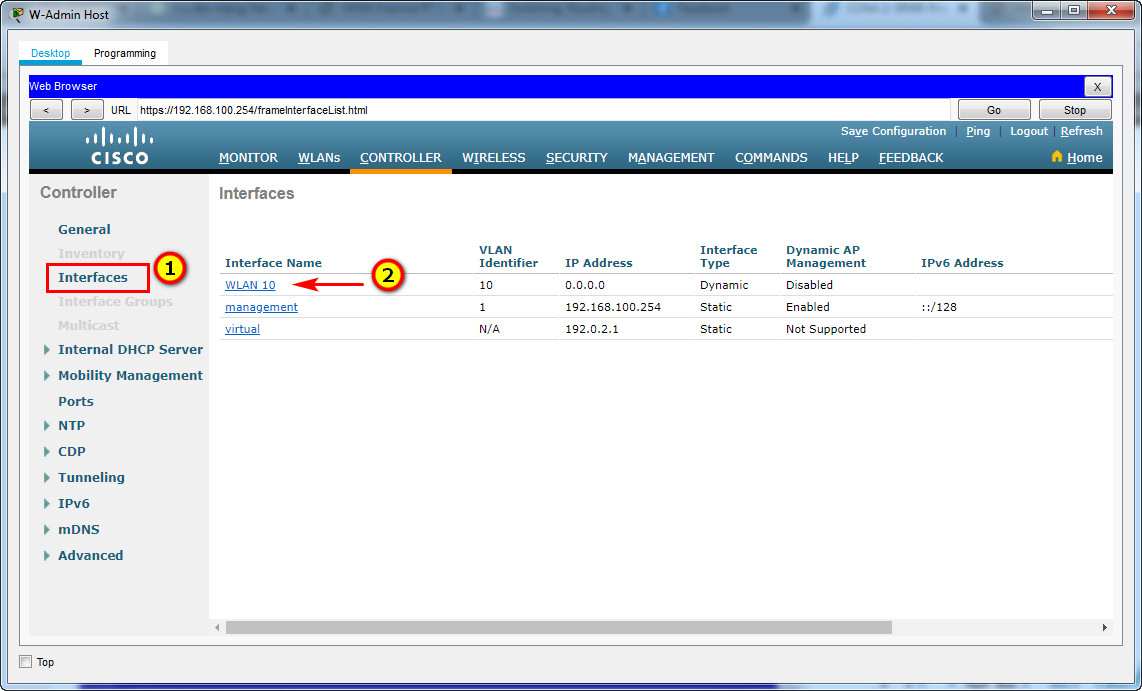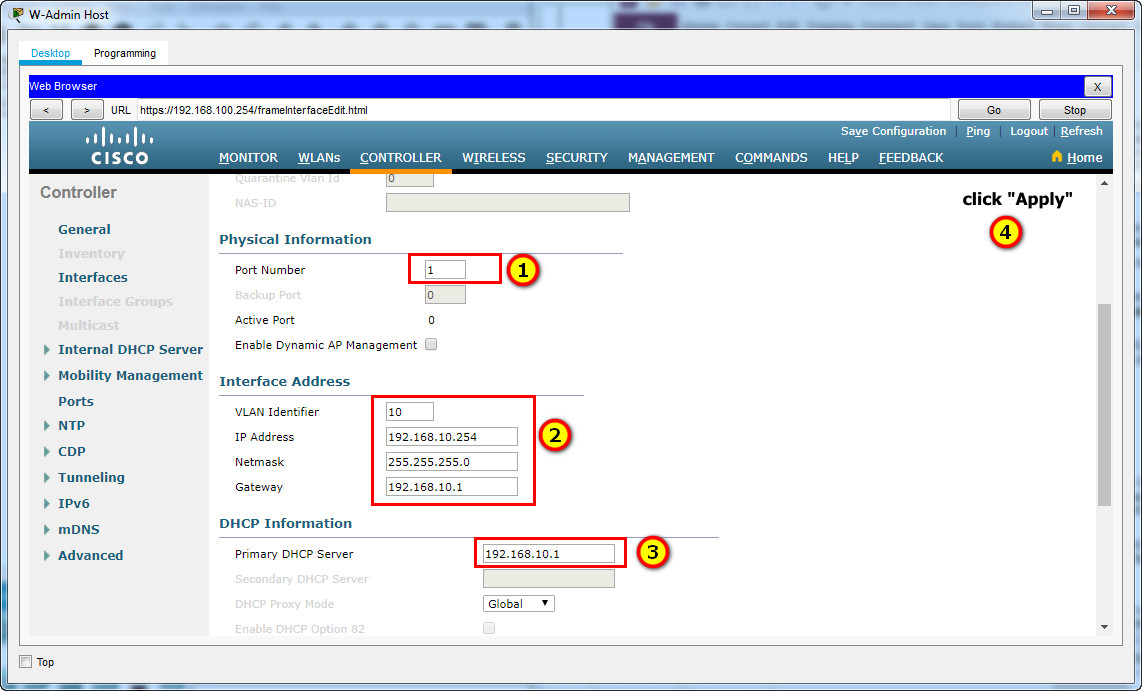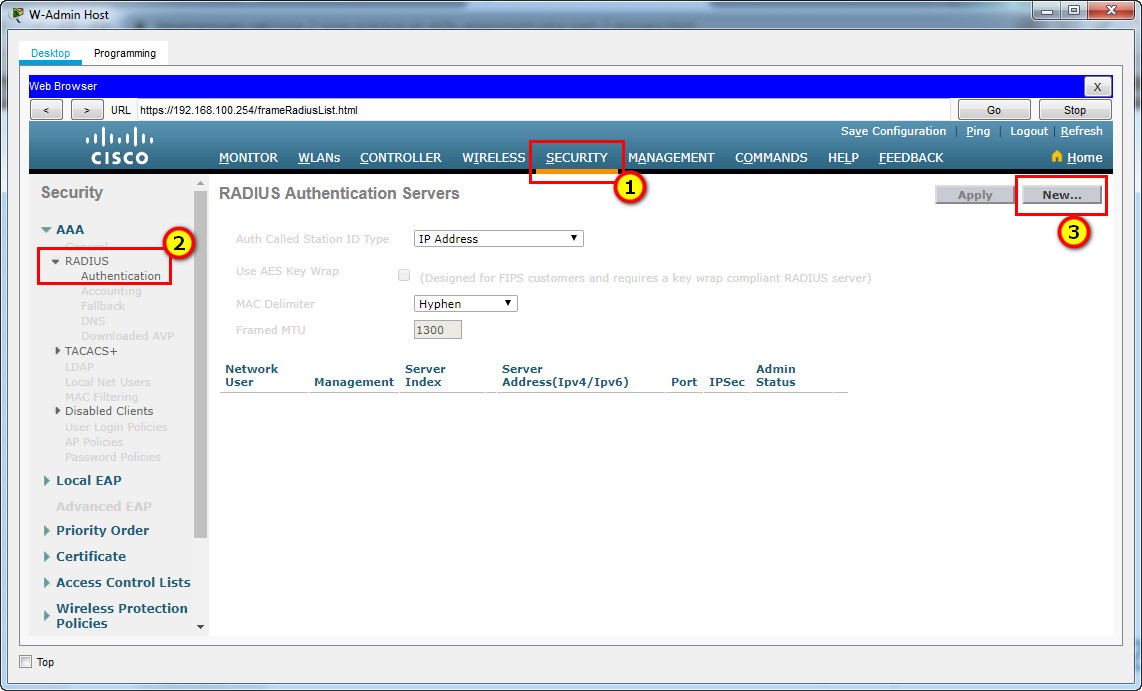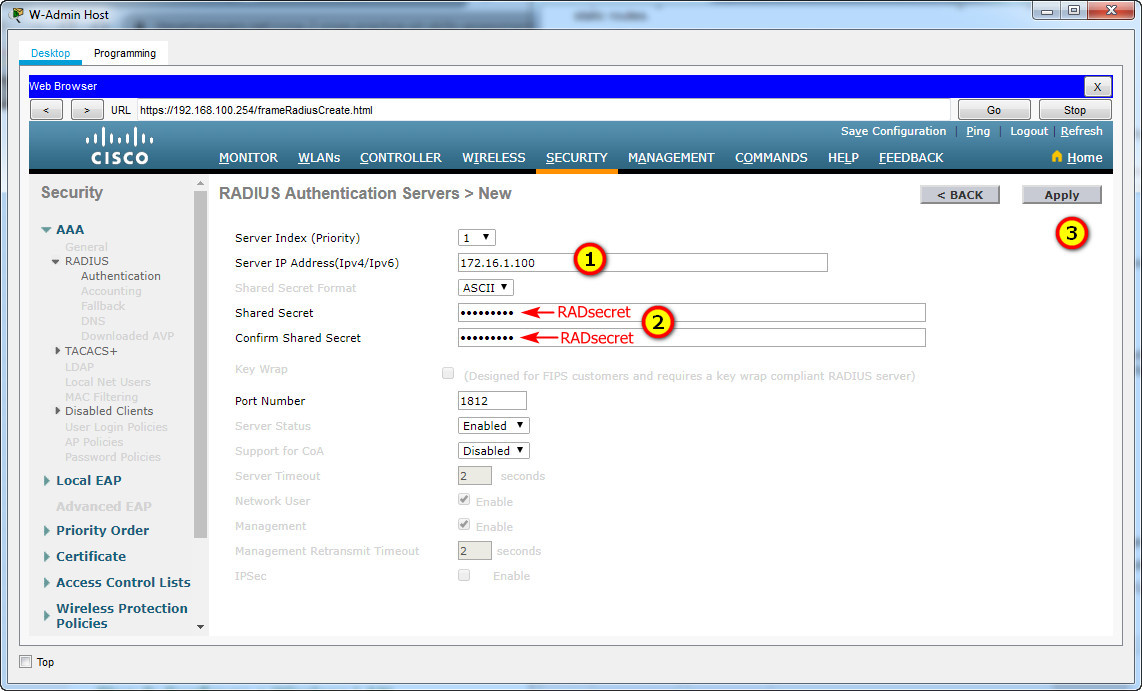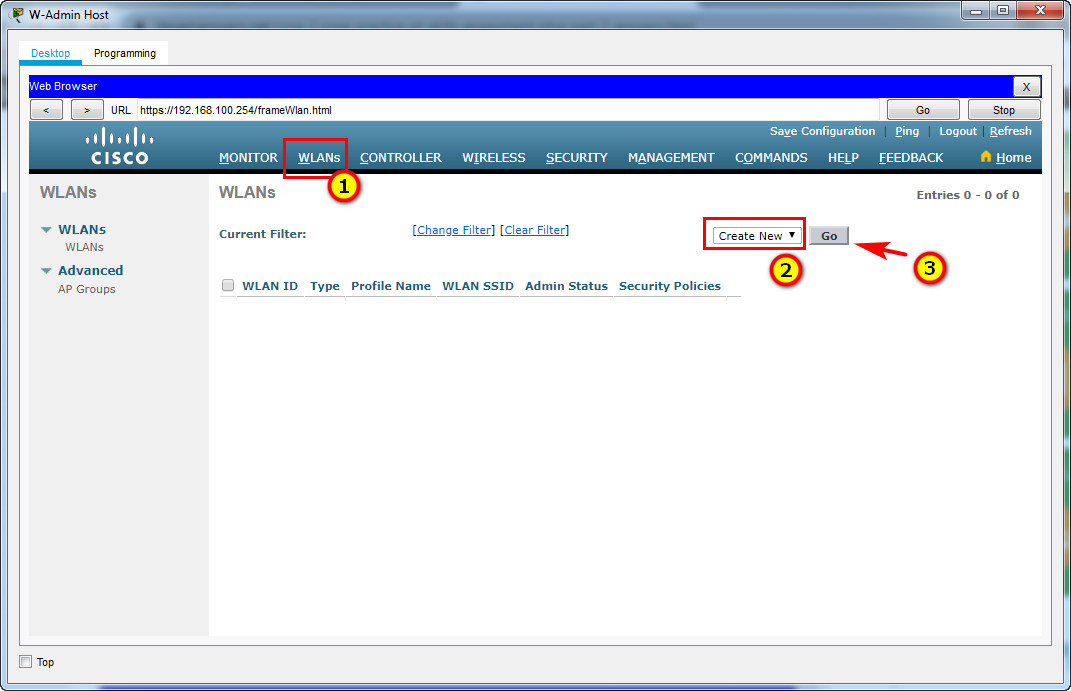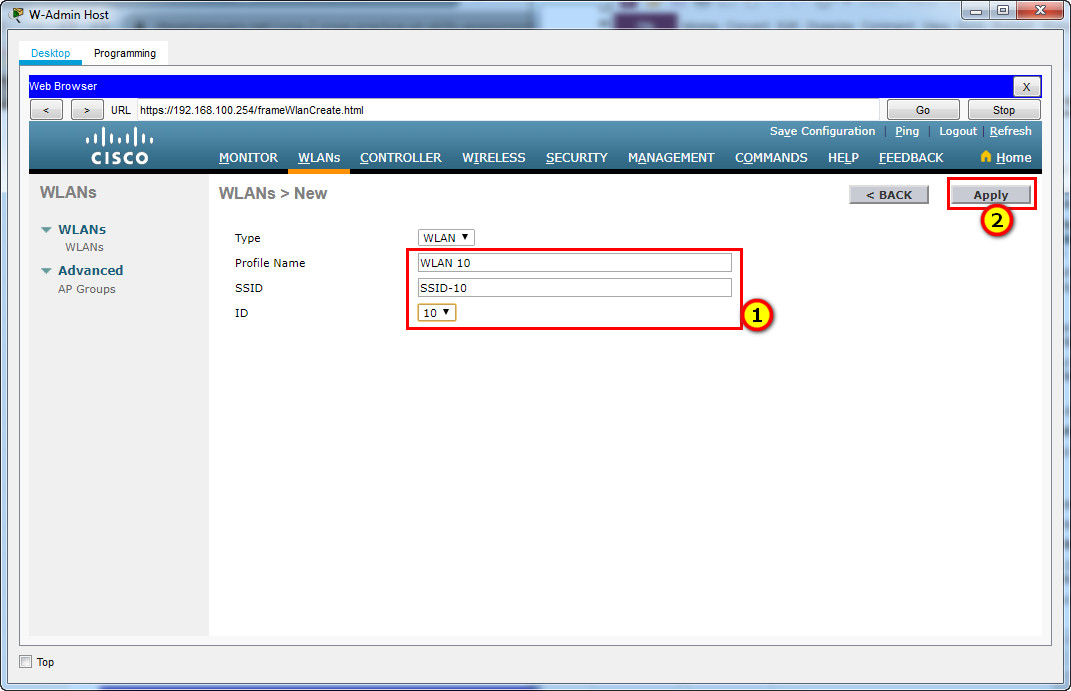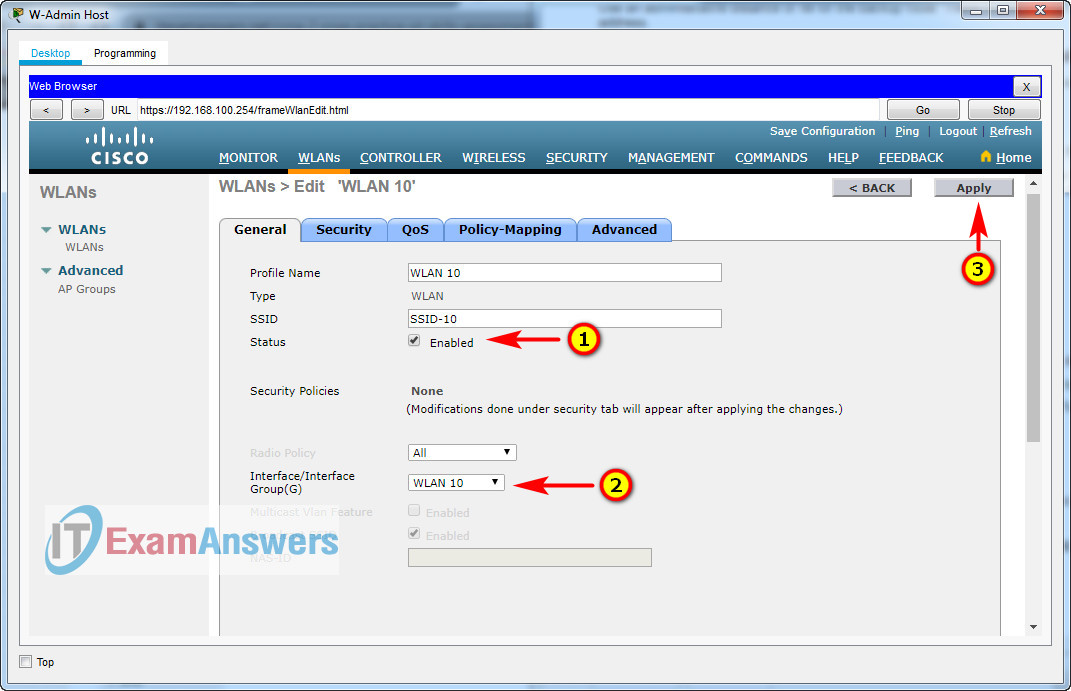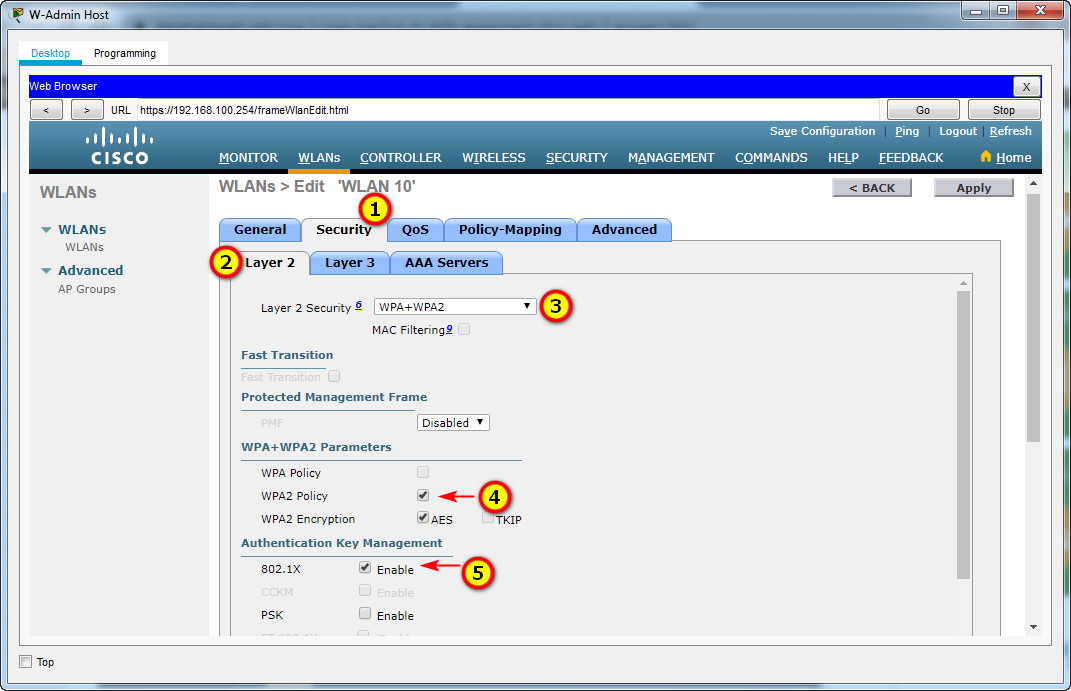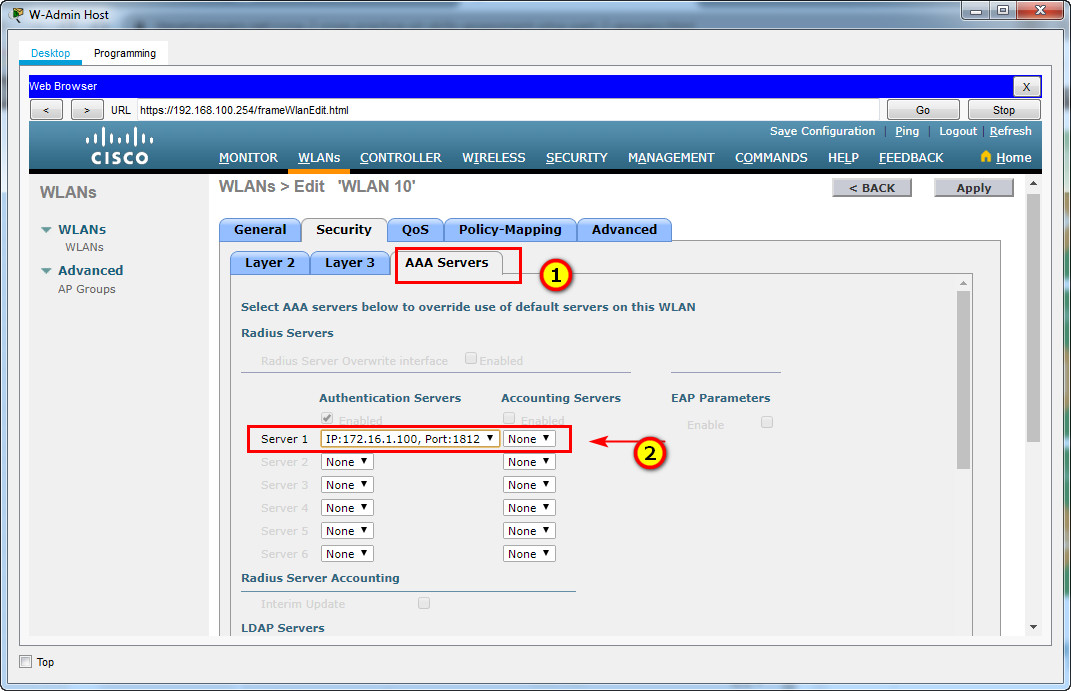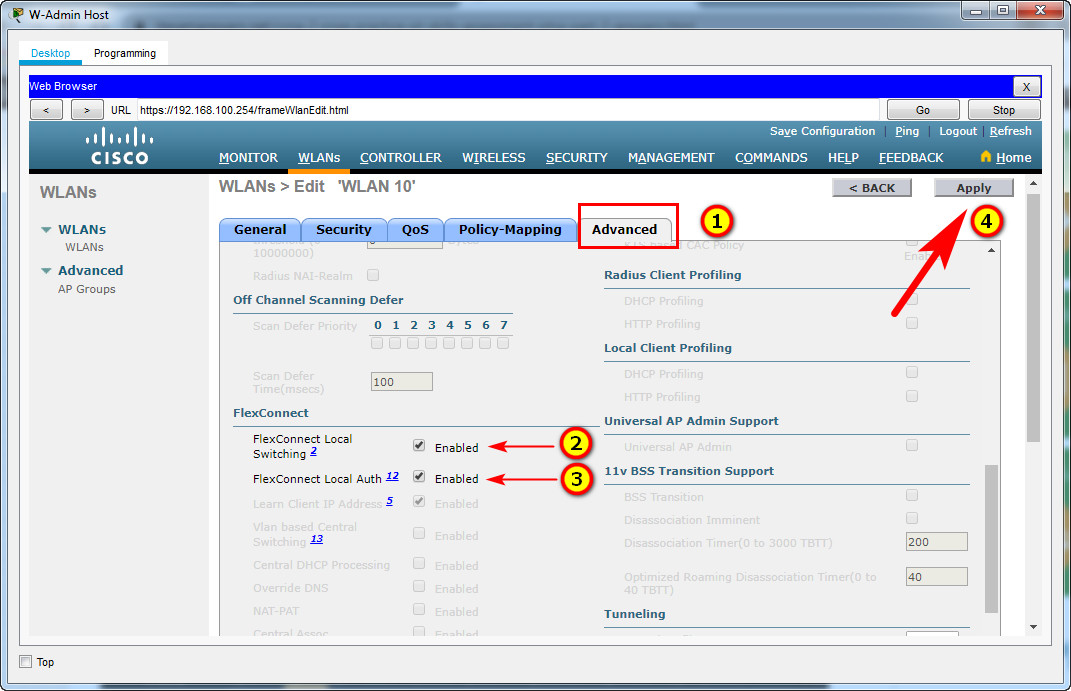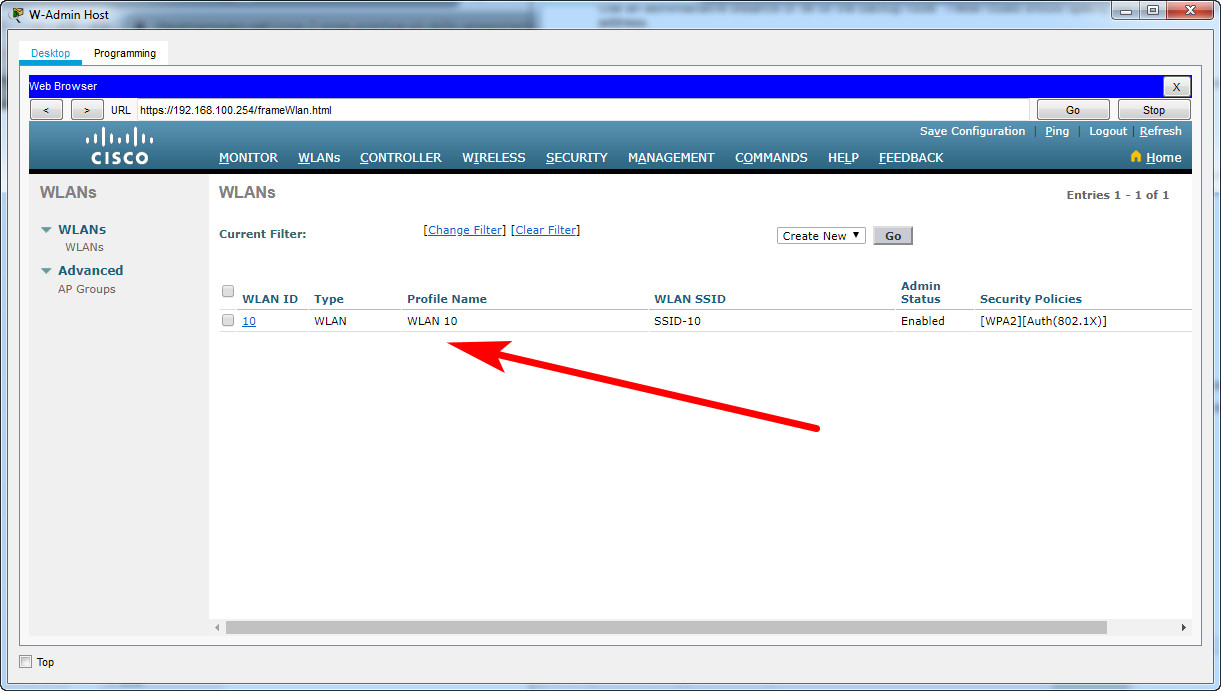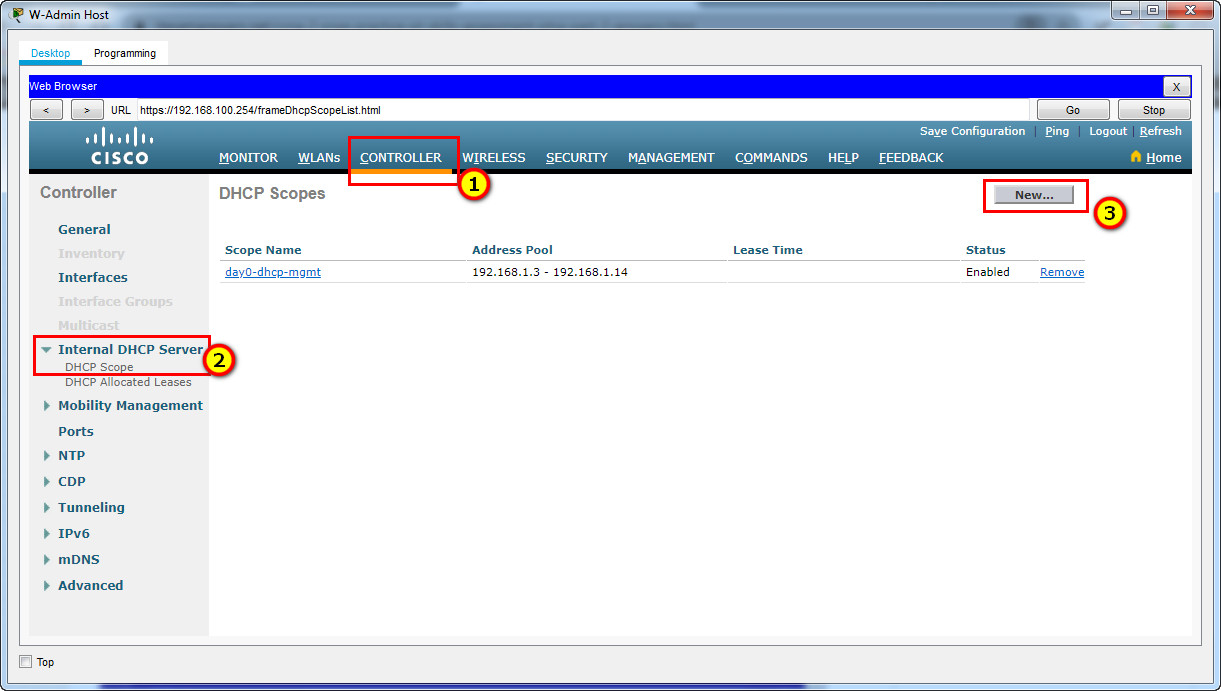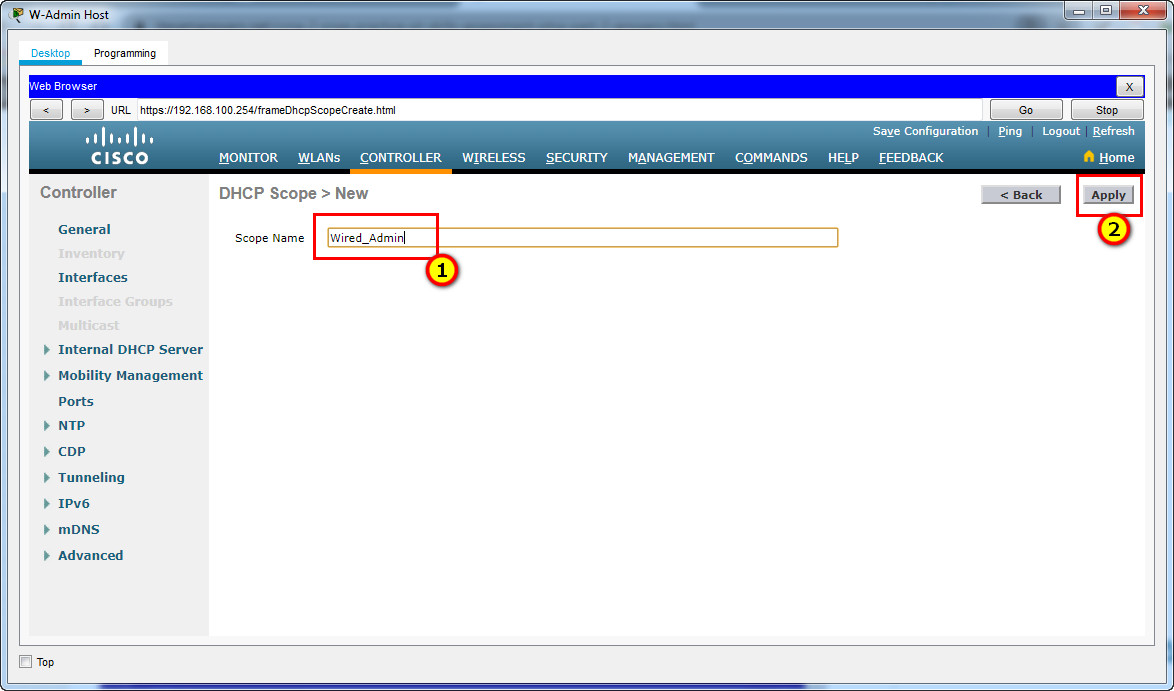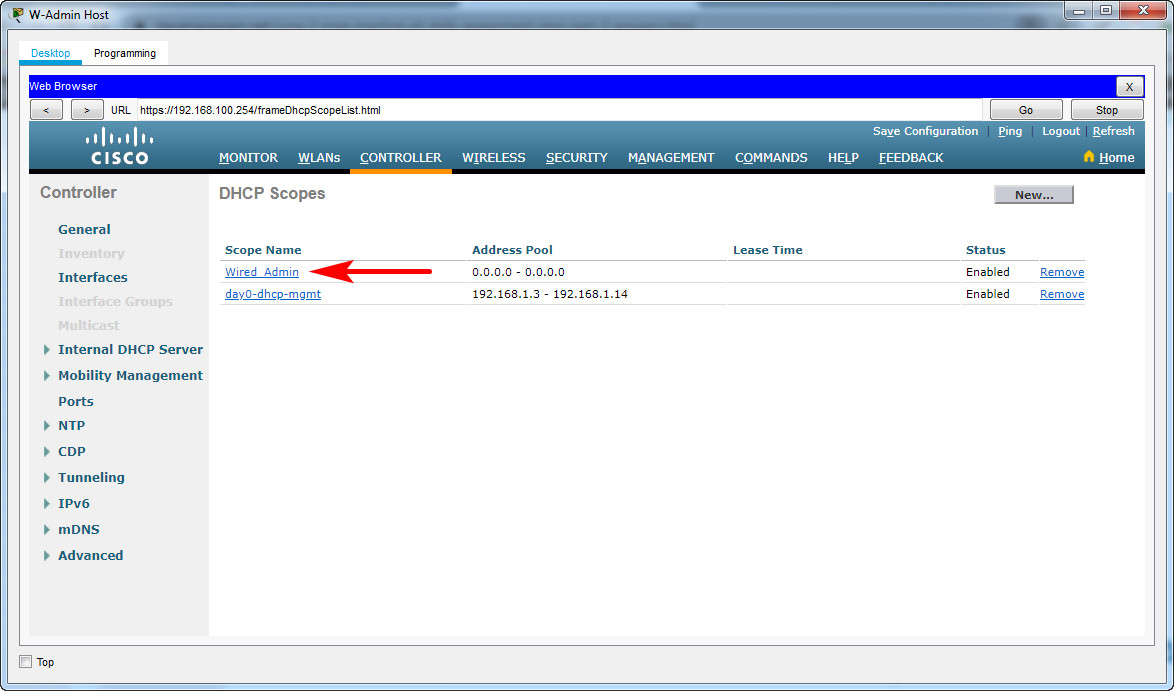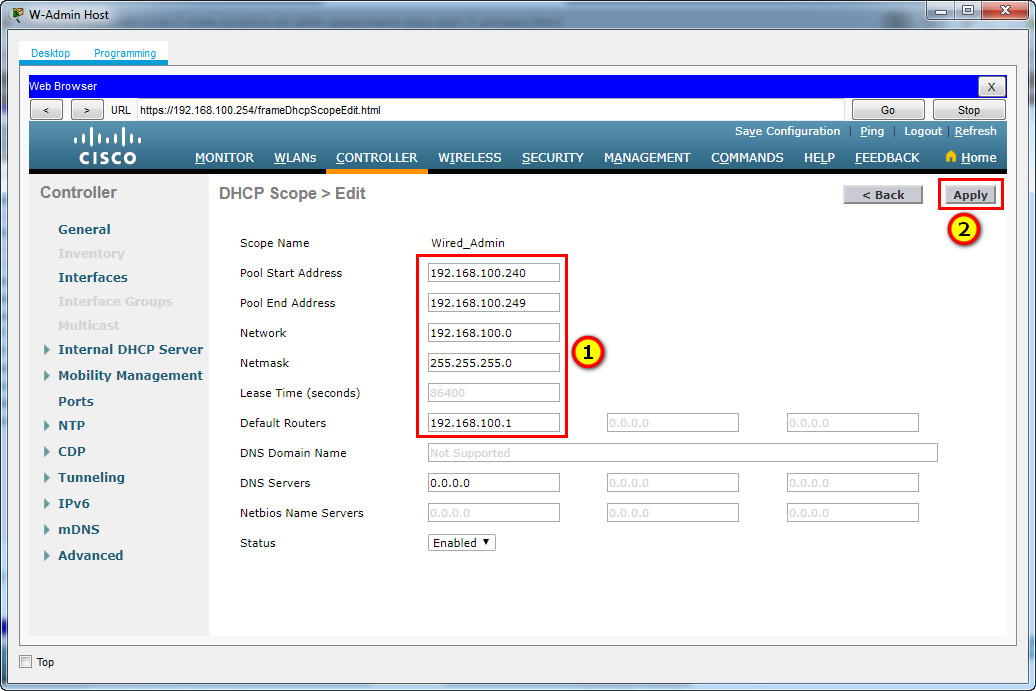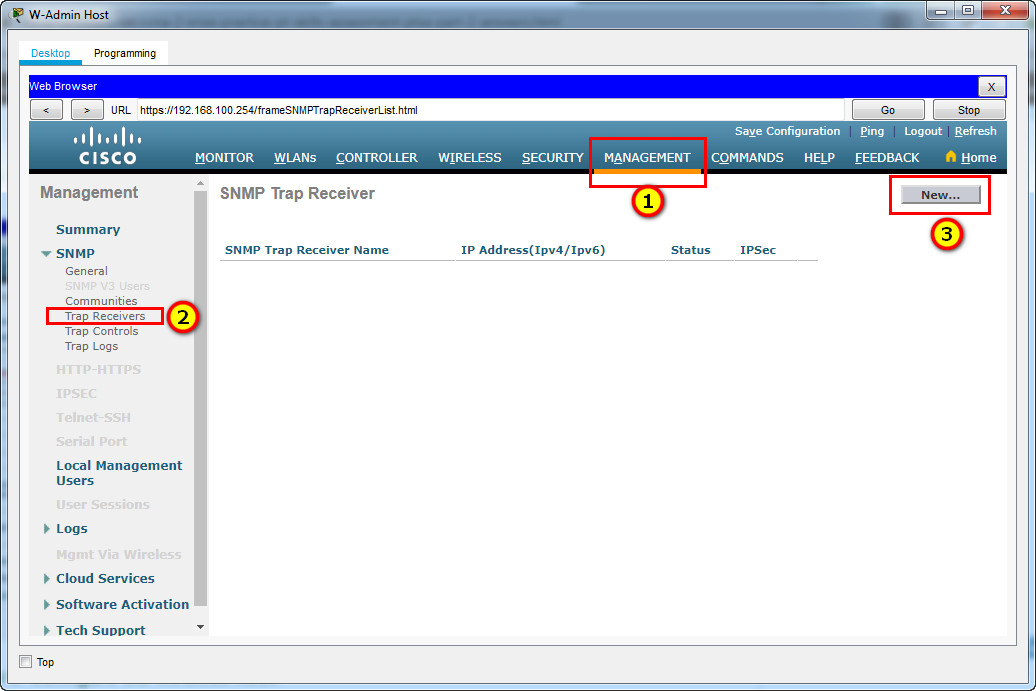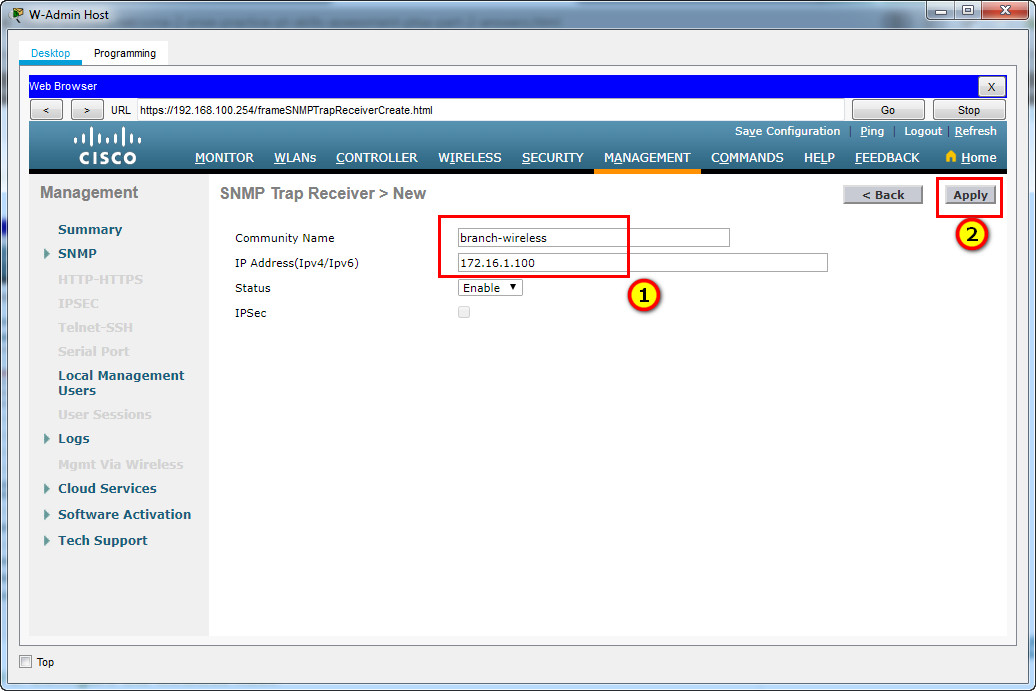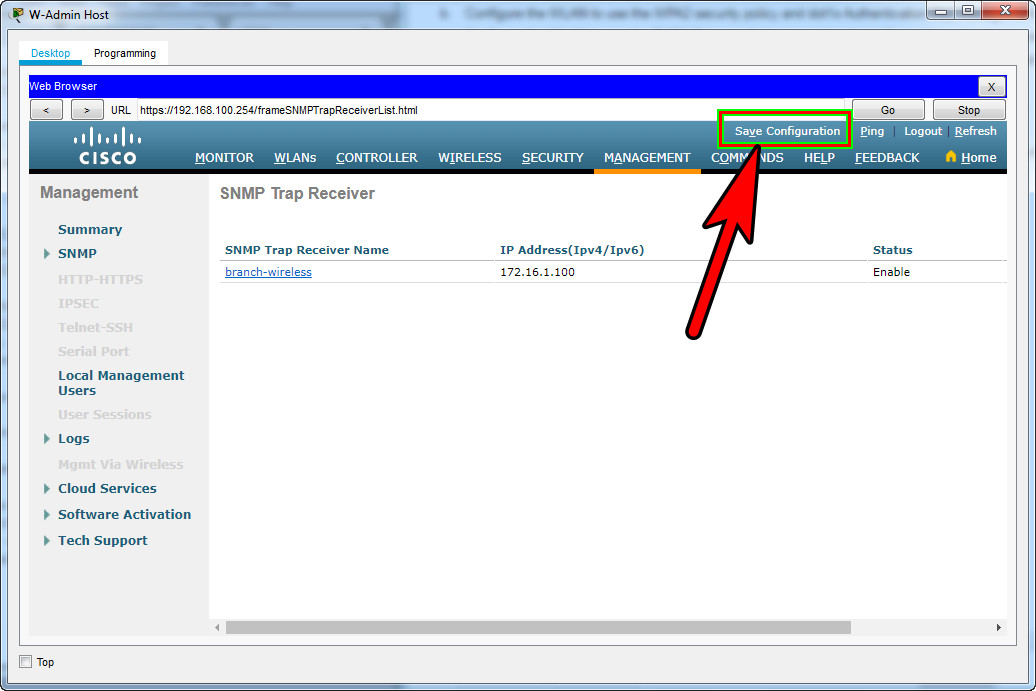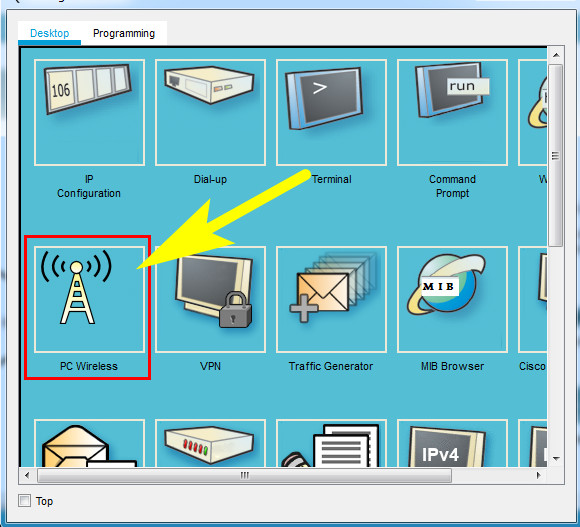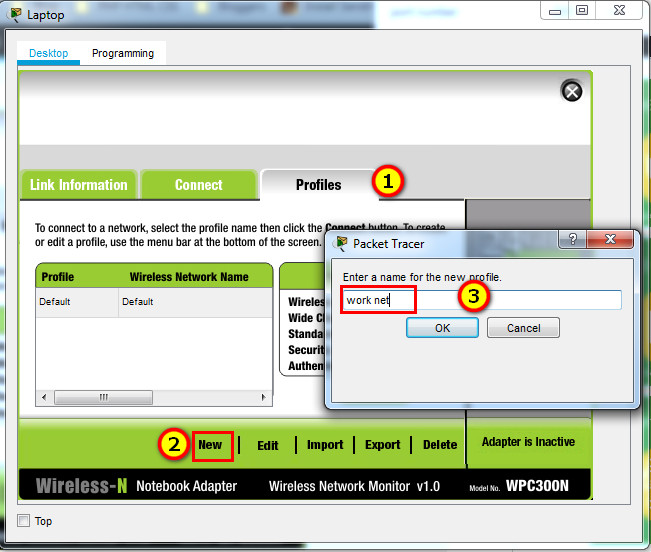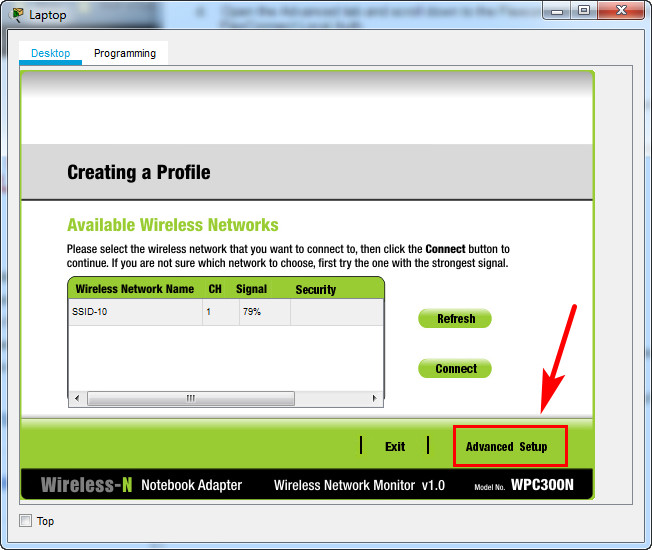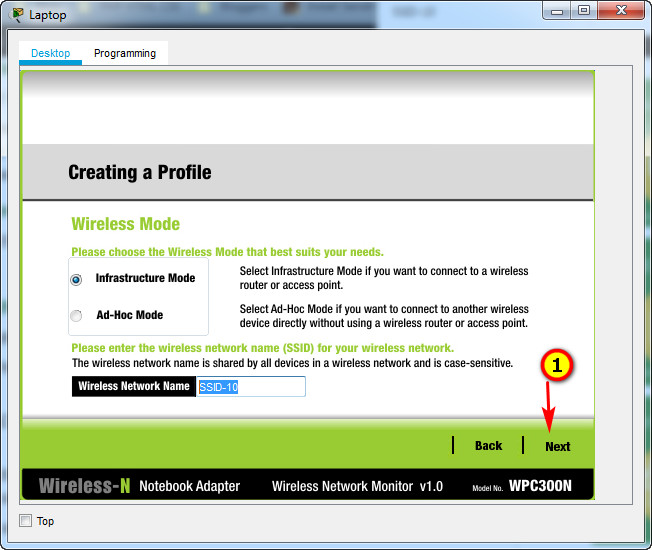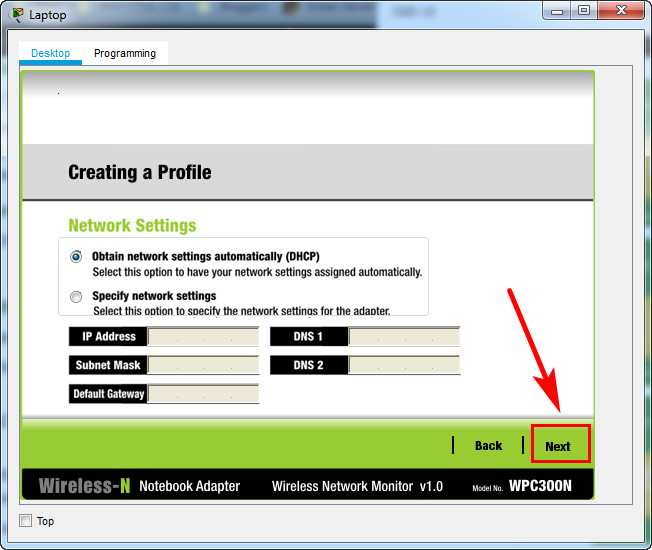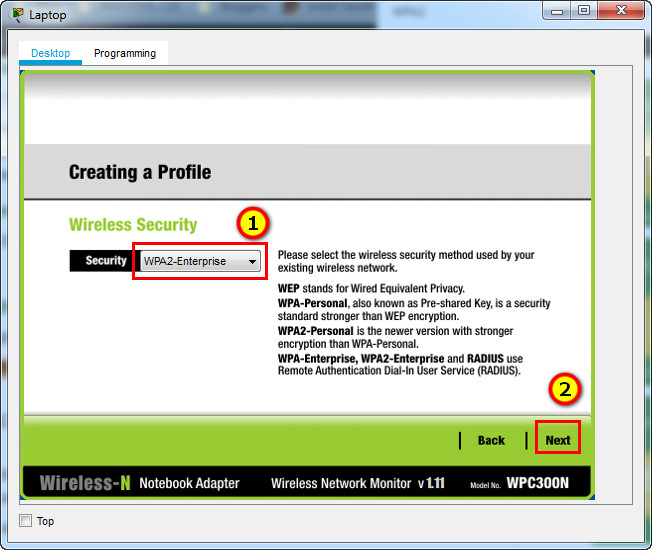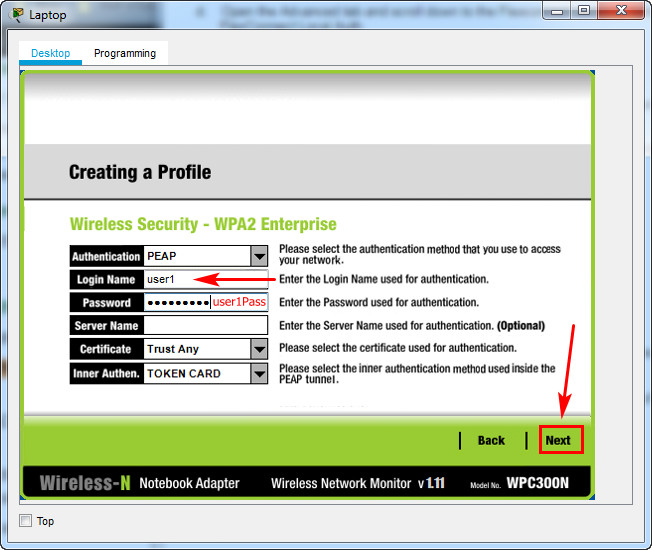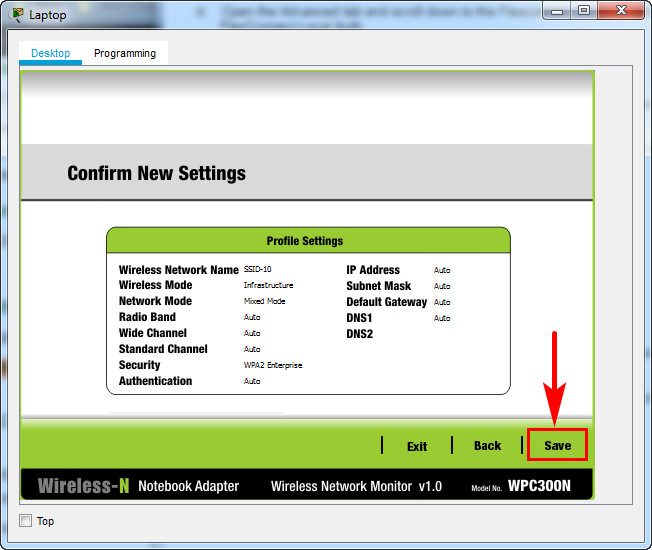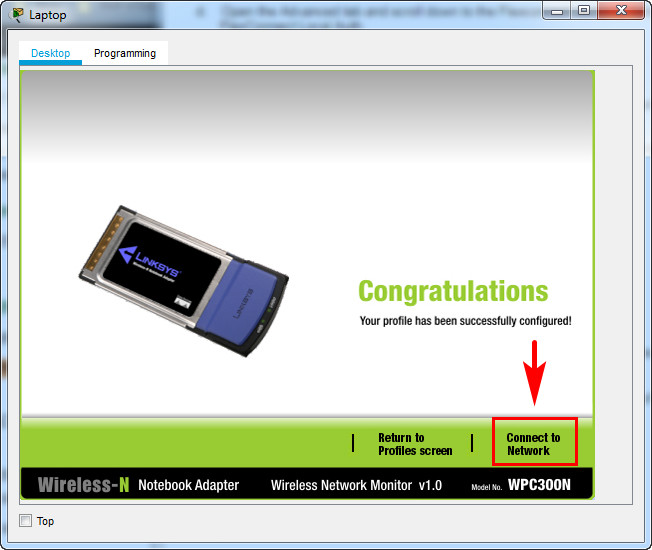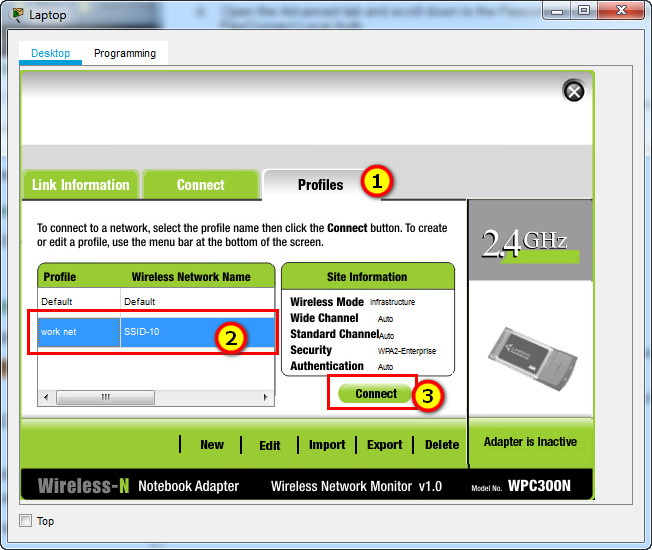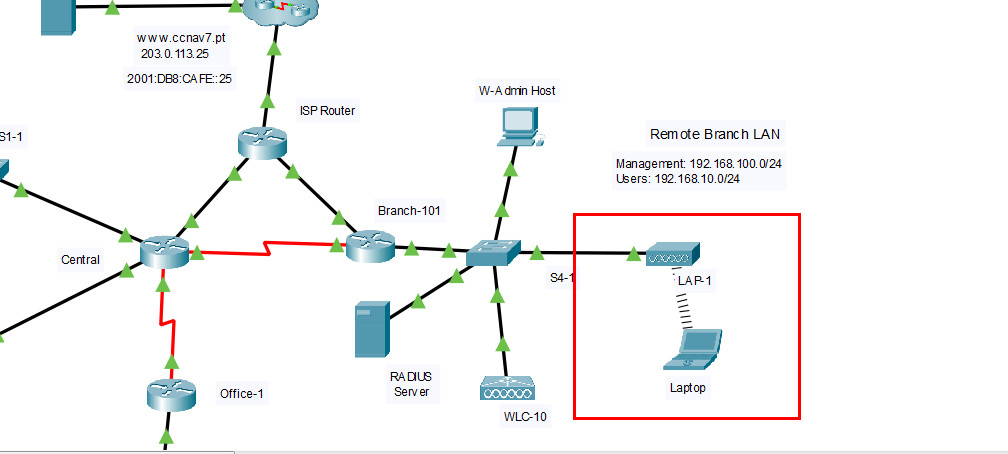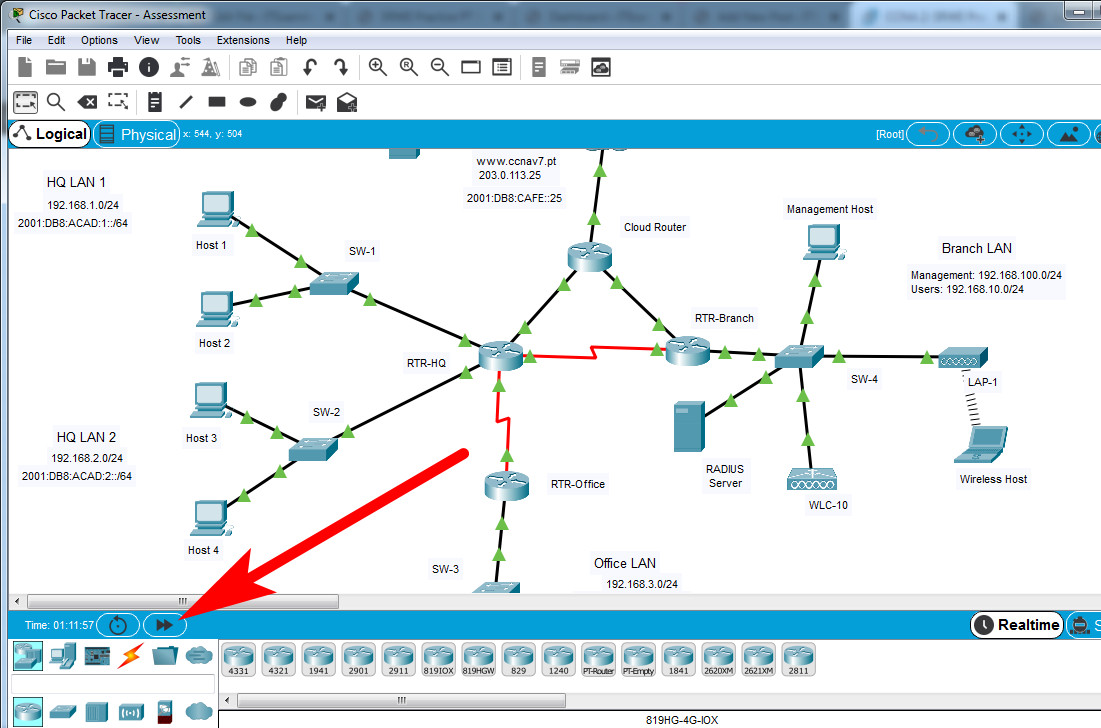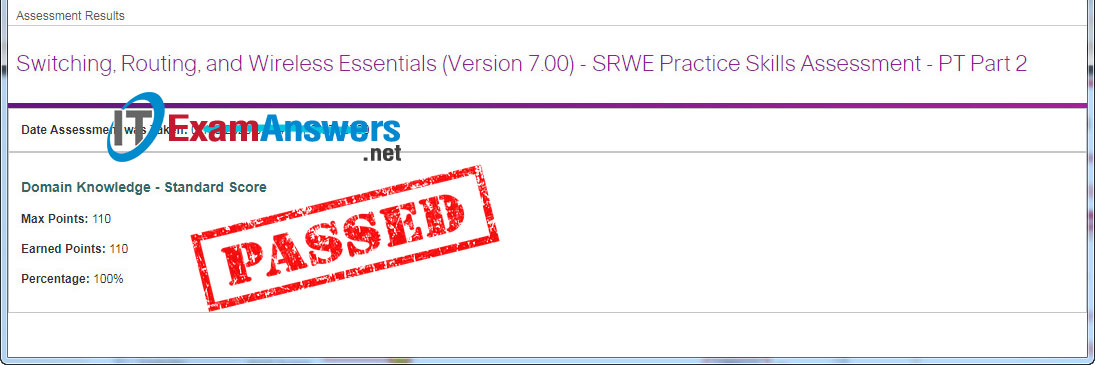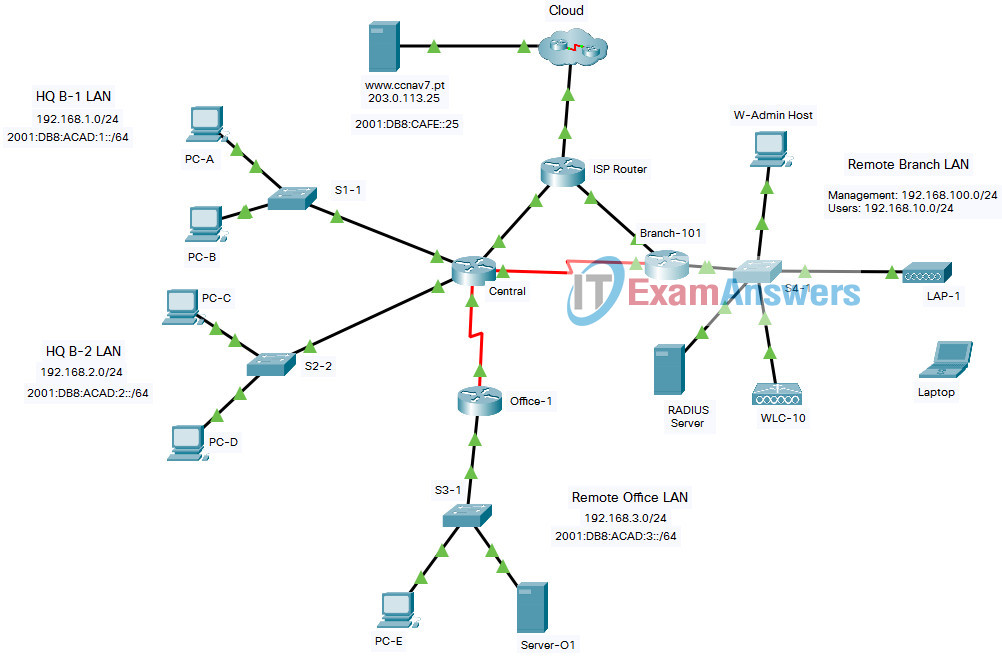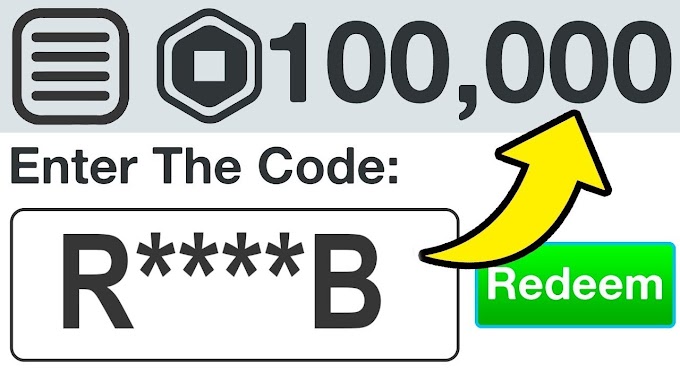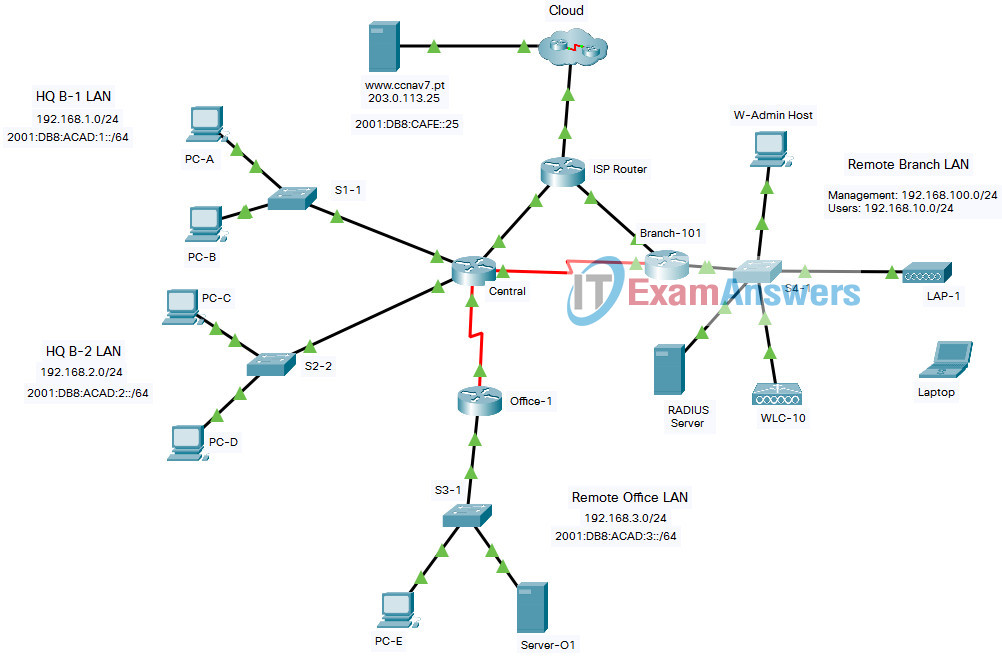
SRWE Practice PT Skills Assessment (PTSA) - Part 2 ID 1
Final Packet Tracer Skills Assessment - Part 2
Addressing Table
| Device | Interface | Address and Prefix |
|---|
| Central | G0/0/0 | 192.168.1.1/24 |
| 2001:db8:acad:1::1/64 |
| fe80::1 |
| G0/0/1 | 192.168.2.1/24 |
| 2001:db8:acad:2::1/64 |
| fe80::1 |
| G0/0/2 | 10.1.0.1/30 |
| 2001:db8:acad:a::1/64 |
| fe80::2 |
| S0/1/0 | 10.2.0.1/30 |
| 2001:db8:acad:b::1/64 |
| fe80::2 |
| S0/1/1 | 10.4.0.1/30 |
| 2001:db8:acad:d::1/64 |
| Office-1 | S0/1/1 | 10.4.0.2/30 |
| 2001:db8:acad:d::2/64 |
| fe80::2 |
| G0/0/0 | 192.168.3.1/24 |
| 2001:db8:acad:3::1/64 |
| fe80::1 |
| Branch-101 | G0/0/0.10 | 192.168.10.1/24 |
| G0/0/0.100 | 192.168.100.1/24 |
| G0/0/0.172 | 172.16.1.1/24 |
| G0/0/1 | DHCP |
| 2001:db8:acad:c::2/64 |
| S0/1/0 | 10.2.0.2/30 |
| 2001:db8:acad:b::2/64 |
| ISP Router | G0/0/0 | 10.1.0.2/24 |
| 2001:DB8:ACAD:A::2/64 |
| G0/0/1 | 10.3.0.1/24 |
| 2001:DB8:ACAD:C::1/64 |
| WLC-10 | management | 192.168.100.254 |
| WLAN 10 | 192.168.10.254/24 |
| Server-O1 | NIC | 192.168.3.122 |
| 2001:db8:acad:3::122 |
| Internet Server | NIC | 203.0.113.25 |
| 2001:db8:acad:cafe:25 |
| DNS Server | NIC | 198.51.100.163 |
| 2001:DB8:face::163 |
| Management Host | NIC | 192.168.100.23 |
| Wireless Host | NIC | DHCP |
| RADIUS server | NIC | 172.16.1.100/24 |
| PC-A | NIC | 192.168.1.10/24 |
| 2001:db8:acad:1::10/64 |
| PC-B | NIC | 192.168.1.11/24 |
| 2001:db8:acad:1::11/64 |
| PC-C | NIC | 192.168.2.20/24 |
| 2001:db8:acad:2::20/64 |
| PC-D | NIC | 192.168.2.11/24 |
| 2001:db8:acad:2::21/64 |
| PC-E | NIC | 192.168.3.30/24 |
| 2001:db8:acad:3::30/64 |
Objectives
In this assessment, you will configure the following:
- Floating static and default routes in IPv4 and IPv6.
- Host routes in IPv4 and IPv6.
- DHCP pools and scopes.
- Switch security including port security.
- Enhanced LAN security with DHCP snooping, dynamic ARP inspection, PortFast, and BPDU guard.
- Wireless LAN Controller-based wireless LAN with enterprise authentication.
You will only configure the Central and Branch-101 routers, the S1-1 switch, and the WLC-10 wireless LAN controller. Access to other devices is not available.
Background / Scenario
Netacad PLC is reworking their network. You have been asked to prototype the network in Packet Tracer for evaluation by senior network staff.
Instructions
In this part of the assessment you will configure switch S1-1 with switch security features. Switch ports FastEthernet0/1 to FastEthernet0/5 are the active switch ports. Port GigabitEthernet0/1 is a dedicated link to router Central. All other ports should be secured.
- a. Configure VLAN 10 with name users.
- b. Configure VLAN 999 with the name unused.
S1-1 Switch
S1-1(config)#vlan 10
S1-1(config-vlan)#name users
S1-1(config-vlan)#vlan 999
S1-1(config-vlan)#name unused
On the active switch ports configure the following:
a. Configure FastEthernet 0/1 through 0/5 and GigabitEthernet 0/1 as static access ports in VLAN 10.
S1-1(config)#interface range f0/1-5, g0/1
S1-1(config-if-range)#switchport mode access
S1-1(config-if-range)#switchport access vlan 10
b. Activate port security on the ports.
- Configure the active ports to accept a maximum of 4 MAC addresses.
- If a violation occurs, configure the ports to drop frames from the unauthorized MAC address, log it, and send an alert.
- MAC addresses should be present in the MAC address table for a maximum of 10 minutes before they are removed.
- Ports should add the learned MAC addresses to the running configuration.
- Configure the MAC address of PC-A as a static address on port FastEthernet0/1.
S1-1(config)#interface range f0/1-5
S1-1(config-if-range)#switchport port-security
S1-1(config-if-range)#switchport port-security maximum 4
S1-1(config-if-range)#switchport port-security violation restrict
S1-1(config-if-range)#switchport port-security aging time 10
S1-1(config-if-range)#switchport port-security mac-address sticky
S1-1(config-if-range)#exit
S1-1(config)#interface f0/1
S1-1(config-if)#switchport port-security mac-address 00D0.D3DC.2825
S1-1(config-if)#exit
c. Protect against DHCP snooping.
Note: In this simulated network, DHCP snooping may not operate correctly in Packet Tracer. Configure it as you would normally. You will receive full credit for a configuration that meets the requirements below.
- Activate DHCP snooping globally.
- Activate DHCP snooping for the two VLANs that you configured.
- Configure the ports to limit the rate to 5 DHCP packets per second.
- Configure the port that links to the router as trusted.
S1-1(config)#ip dhcp snooping
S1-1(config)#ip dhcp snooping vlan 10,999
S1-1(config)#interface range f0/1-5, g0/1
S1-1(config-if-range)#ip dhcp snooping limit rate 5
S1-1(config-if-range)#exit
S1-1(config)#interface g0/1
S1-1(config-if)#ip dhcp snooping trust
S1-1(config-if)#exit
d. Guard against ARP attacks by implementing DAI.
- Activate DAI globally.
- Activate DAI on the two VLANs.
- Configure the port that links to the router as trusted.
S1-1(config)#ip arp inspection vlan 10,999
S1-1(config)#interface g0/1
S1-1(config-if)#ip arp inspection trust
S1-1(config-if)#exit
e. Mitigate STP attacks by configuring BPDUguard and PortFast on the active ports.
S1-1(config)#interface range f0/1-5
S1-1(config-if-range)#spanning-tree portfast
S1-1(config-if-range)#spanning-tree bpduguard enable
Step 3: Secure unused switch ports.
a. Move all unused switch ports to VLAN 999.
b. Configure all unused switch ports as static access ports.
c. Deactivate all unused switch ports.
S1-1(config)#interface range f0/6-24, g0/2
S1-1(config-if-range)#switchport mode access
S1-1(config-if-range)#switchport access vlan 999
S1-1(config-if-range)#shutdown
You will configure DHCP and interface addressing on router Branch-101 to prepare for implementing the wireless LAN controller network.
a. Configure subinterface 10 on the router interface that is connected to the switch S4-1.
b. The router should provide router-on-a-stick routing to VLAN 10.
c. Configure the subinterface with the address from the Addressing Table.
Brand-101 Router
Branch-101(config)#interface g0/0/0.10
Branch-101(config-subif)#description WLAN users
Branch-101(config-subif)#encapsulation dot1q 10
Branch-101(config-subif)#ip address 192.168.10.1 255.255.255.0
a. Exclude the router interface address and the management address of the WLC.
Branch-101(config)#ip dhcp excluded-address 192.168.10.1
Branch-101(config)#ip dhcp excluded-address 192.168.10.254
b. Configure a DHCP pool that will be used by hosts that are connecting to the WLAN.
- Name the pool WLAN-hosts.
- Configure the pool to use addresses in the 192.168.10.0/24 network.
- The pool should also provide the default gateway and DNS server addresses.
Branch-101(config)#ip dhcp pool WLAN-hosts
Branch-101(dhcp-config)#network 192.168.10.0 255.255.255.0
Branch-101(dhcp-config)#default-router 192.168.10.1
Branch-101(dhcp-config)#dns-server 198.51.100.163
On Branch-101, configure the interface that is connected to ISP Router to receive its address over DHCP.
Branch-101(config)#interface g0/0/1
Branch-101(config-if)#ip address dhcp
Branch-101(config-if)#exit
In this part of the assessment you will configure static, default, floating static, and host routes in both IPv4 and IPv6. You will configure the Central and Branch-101 routers. Netacad PLC has decided that it wants to use static routing between all its networks. In addition, the company wants to use the Ethernet links between routers for most data traffic and reserve serial link between Central and Branch-101 for backup purposes in case one of the Ethernet links becomes unavailable. You will be configuring floating static and default routes.
a. Configure IPv4 default routes to the cloud using the Ethernet link as the preferred link and the serial link as the floating backup. Use an administrative distance of 10 for the backup route. These routes should be configured as directly connected routes.
Note: Ethernet interfaces will give a warning when configured without a next-hop address. In this configuration, the interface is point-to-point, so the warning can be ignored.
Central(config)#ip route 0.0.0.0 0.0.0.0 g0/0/2
Central(config)#ip route 0.0.0.0 0.0.0.0 s0/1/0 10
b. Configure IPv4 static routes to the Remote Branch LAN WLAN user network following the same guidelines as above for type of route and administrative distance.
Central(config)#ip route 192.168.10.0 255.255.255.0 g0/0/2
Central(config)#ip route 192.168.10.0 255.255.255.0 s0/1/0 10
c. Configure an IPv4 host route on Central to the Server-O1 on the Remote Office LAN. Create a directly connected route.
Central(config)#ip route 192.168.3.122 255.255.255.255 s0/1/1
Note: For the purpose of this assessment, please enter the IPv4 static routes in the following order:
1) IPv4 default route
2) IPv4 floating default route
3) IPv4 host route
4) IPv4 static route to Remote Branch LAN
5) IPv4 floating static route to Remote Branch LAN
d. Ensure that the device is configured to route IPv6.
e. Configure IPv6 default routes to the cloud. Use the Ethernet link as the primary route, and the serial link as the floating backup. Use an administrative distance of 10 for the backup route. These routes should specify the next hop interface address.
Central(config)#ipv6 unicast-routing
Central(config)#ipv6 route ::/0 2001:DB8:ACAD:A::2
Central(config)#ipv6 route ::/0 2001:db8:acad:b::2 10
f. Configure an IPv6 host route on Central to the Server-O1 on the Remote Office LAN It should be a next-hop route.
Central(config)#ipv6 route 2001:db8:acad:3::122/128 2001:db8:acad:d::2
Note: For the purpose of this assessment, please enter the IPv6 static routes in the following order:
1) IPv6 default route
2) IPv6 floating default route
3) IPv6 host route
Branch-101 must also be configured with static routes to the other three networks in the Netacad PLC network. It will require floating static and default routes in IPv4 and IPv6 following the same guidelines as were used for the Central static routes.
- IPv6 routes use next-hop address arguments.
- IPv4 routes use exit interface arguments.
- All routes should prefer the Ethernet links over the serial link.
- Backup floating routes use an administrative distance of 10.
a. Configure IPv4 default routes to the cloud using the Ethernet link as the preferred link and the serial link as the backup.
Note: For the purpose of this assessment, please enter the IPv4 static routes in the following order:
1) IPv4 default route
2) IPv4 floating default route
Branch-101(config)#ip route 0.0.0.0 0.0.0.0 g0/0/1
Branch-101(config)#ip route 0.0.0.0 0.0.0.0 s0/1/0 10
b. Ensure that the device is configured to route IPv6.
c. Configure IPv6 default routes to the cloud. Use the Ethernet link as the primary route, and the serial link as backup. Use an administrative distance of 10 for the backup route. These routes should specify the next hop interface address.
Branch-101(config)#ipv6 unicast-routing
Branch-101(config)#ipv6 route ::/0 2001:DB8:ACAD:C::1
Branch-101(config)#ipv6 route ::/0 2001:DB8:ACAD:B::1 10
Note: For the purpose of this assessment, please enter the IPv6 static routes in the following order:
1) IPv6 default route
2) IPv6 floating default route